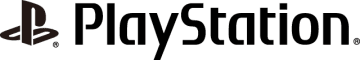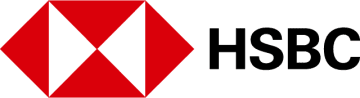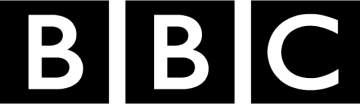Our training courses aren’t lectures. They’re interactive sessions designed specifically with your learning in mind. We find that you get the most out of our courses when you’re engaged, participating and are comfortable asking the questions you need to get the most out of the session.
Our online training courses are designed to equip you with the skills you need to take your career from strength to strength. But, if you’re not in the room with the trainer, how can you make sure you’re getting the most of them? We put together some of our best advice, plus some expert insights from our trainers to bring you 10 tips to help you get the very best from your next online course.
Camera on
Our courses are not webinars; they’re interactive, practical sessions – give them your full attention, and you’ll get the best out of them. Try not to shy away and hide with your camera turned off. Get yourself refreshed and ready to engage and meet some new faces!
Speak up
Your trainer will never force you to participate, but you’re encouraged to speak up and share ideas – engaging with the course is the best way for everyone to learn and grow. If you’ve got a valid point to make or a relevant example to share – the rest of the group could benefit from your input, so you can all learn together!
Use the chat
Sometimes you really want to ask a question or share insights, but you don’t want to interrupt your trainer or fellow course members. Use the chat function in tools like Zoom or Microsoft Teams to make a point and ask a question so that everyone on the course can learn from it. This is especially handy in any hybrid courses or meetings.
Ask questions
It’s demotivating when you feel like you don’t know what’s going on. The course is there for you to learn so make sure to ask all the questions you need to be clear on the course content. If you’re not sure, then ask. There’s no shame in wanting clarity, and if you have a question, the chances are you’re not on your own!
Get yourself set
Before the course starts, take some time to get yourself set up, settled and comfortable. Choose a quiet room, a comfortable chair, fill the flask with tea or coffee and get your water bottle topped up. It’s a good idea to have a pad and a couple of pens to make notes, and if you can, try to have a bathroom break before the course so you can relax and concentrate.
Testing, testing
It’s a good idea to log on early and test your tech. There’s nothing worse than getting yourself ready to go, only to have technology let you down. Make sure your camera and microphone are working, your laptop is charged and your Wi-Fi is running at full speed. And make sure you haven’t got any unwanted filters or background effects. Could be embarrassing…
Take a break from the screen
In the virtual classroom, you’ll obviously be in front of your computer screen for the duration of the course – but try and get away from screen time during the breaks. We understand it might not be possible or feasible to go a whole day without checking emails, but If you can avoid spending most of the break on your phone, that helps. Better still, if you can get outside, try and get some fresh air – you’ll feel a lot more refreshed when the training resumes.
Raise your hand
Using video conferencing software means we need to interact a little differently to make sure we can make our points without talking over each other. Best practice is to use the chat as we mentioned earlier, but if you have a pressing question, you can also use the ‘raise hand’ feature. It makes it easy for your trainer to see you’ve got a question and then they can pause at the right point to invite your question to the group.
Get connected
Take some time at the beginning of the course to make sure you get a good view of the participants and the trainer and take note of everyone’s name. It will help you feel more connected to the rest of the participants and help you have fun and enjoy the course. You’re all there to learn together and you can forge some great new contacts and connections on virtual courses too!
Out of office: On.
This is a big one. Set your out of office, put your phone on ‘do not disturb’ mode and turn the notifications off on your computer. It can be really tempting to respond to emails and messages from work during the course, so don’t give yourself the option. Not only will the constant disruption be exhausting, but you could also miss important information on the course!
The Hub Events facilitate a broad range of training courses that can be delivered online. These live, interactive ‘classroom’ based sessions are led by our experienced Hub trainers who are experts at helping you get the most out of the virtual learning experience. You’ll take part in group work in our breakout rooms, ask questions, receive personalised feedback and contribute to the group discussion in the same way you would if you were attending a face-to-face course.
Find out more about our Virtual Classroom, or get in touch with us today to find out more about our training courses.